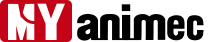How To Order
February 22, 2023 2023-08-16 15:56How To Order
How To Order
Shopping at myanimec.com is easy. Simply follow the steps below.
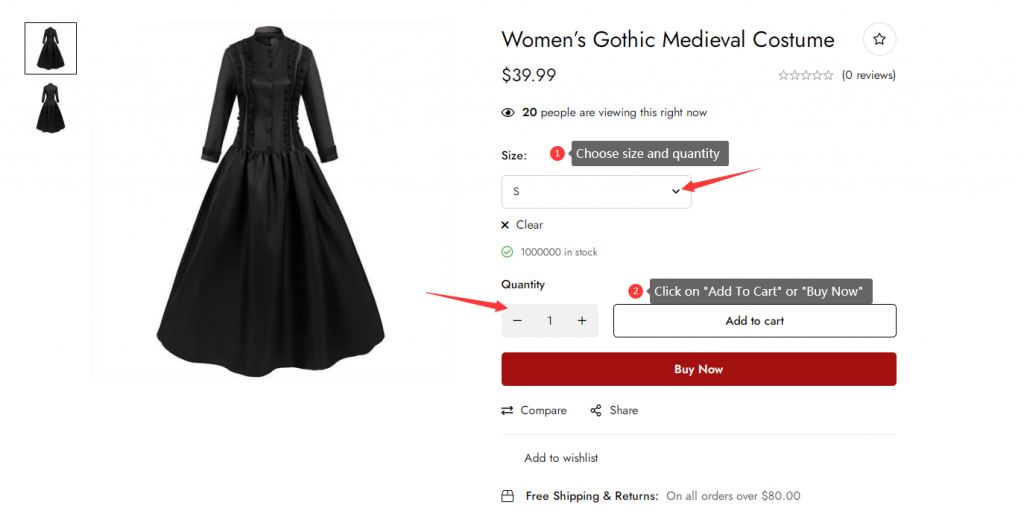
Step 1:Add some item(s) into your Shopping Cart.
(1)You need to choose size and quantity;
(2)Click on “Add To Cart” or “Buy Now”.
Step 2:After adding to cart
(1)Choose shipping method;
(2)Click the “View Cart” button to review the item(s) selected and make some modifications if necessary;
(3)Click on “Checkout” if you are ready to place the order.
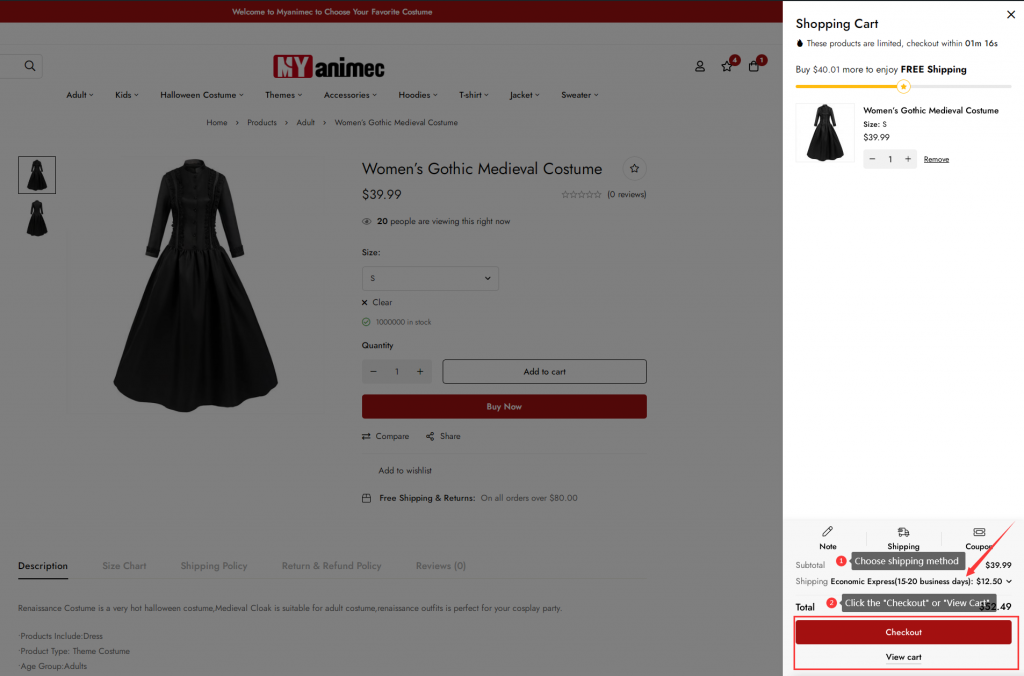
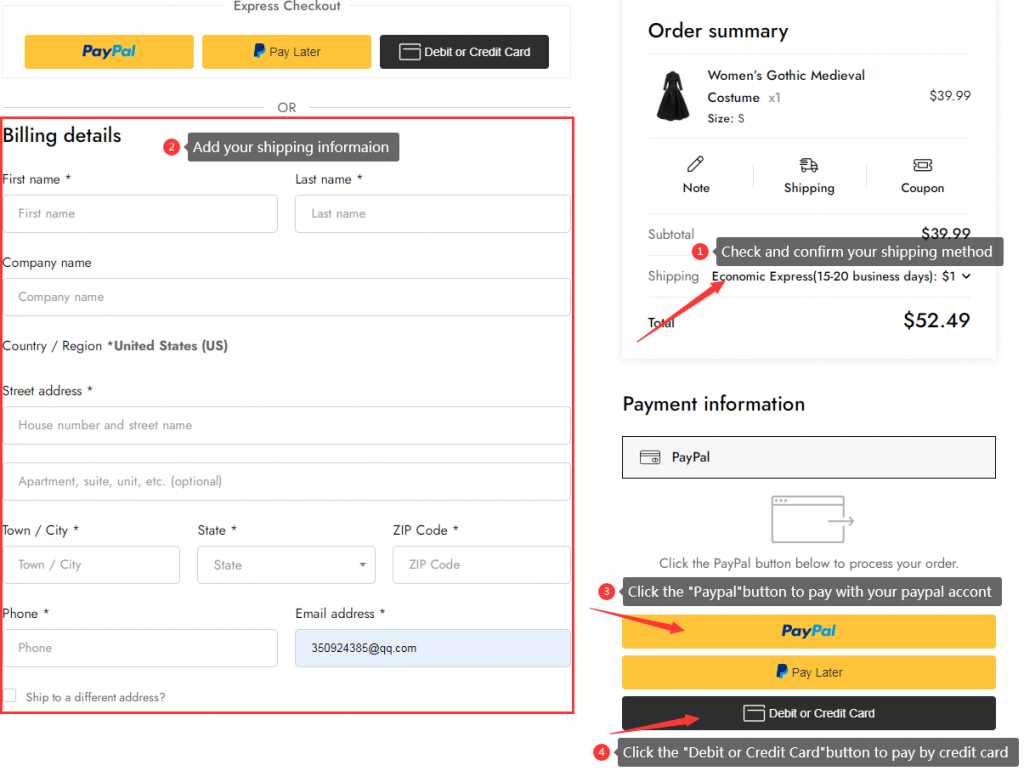
Step 3:Add delivery information and choose payment method
(1)Check and confirm your shipping method,Please select again if you need to change;
(2)Add your shipping information;
(3)Click the “paypal” button to complete the payment with your paypal account;
(4)If you don’t have a paypal account, click “Debit or Credit Cart” to complete the order as a tourist.
Step4:Pay with paypal account
(1) Log in to your paypal account to complete the payment;
(2) Here you can still choose to use a credit card to complete the payment as a tourist.
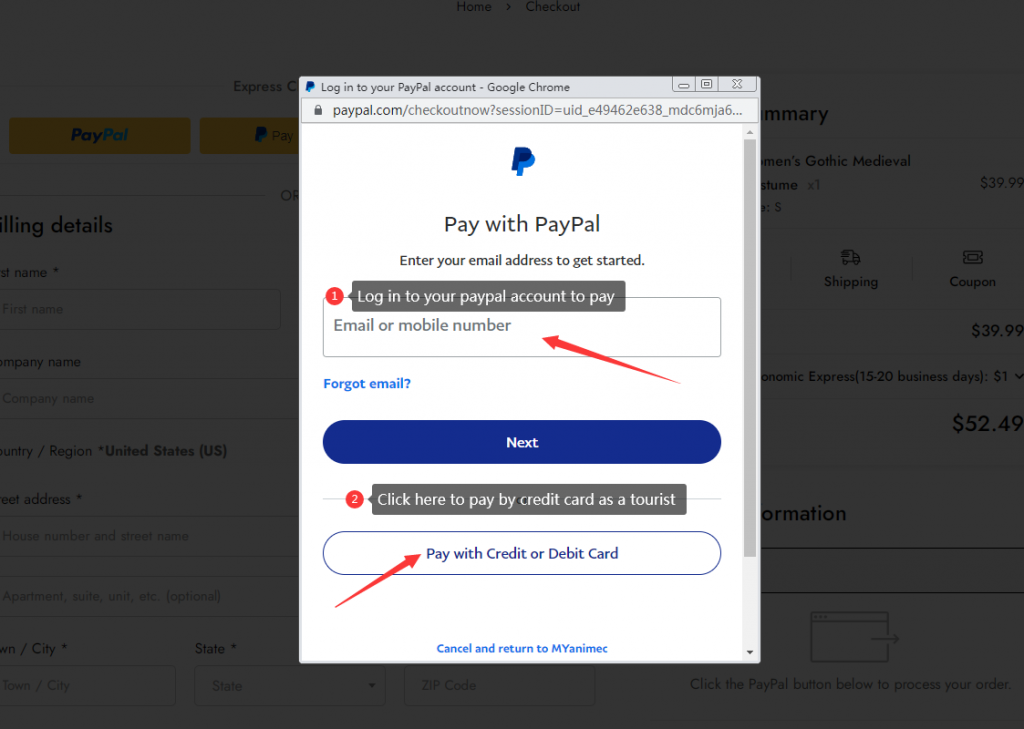
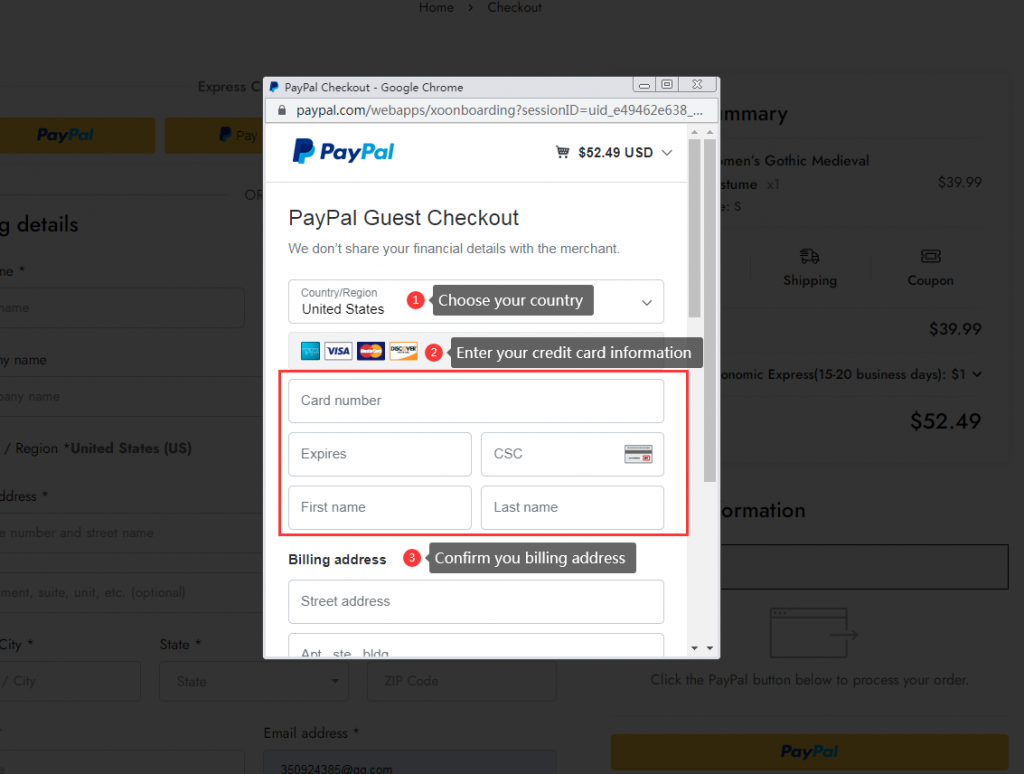
Step4-1:Complete the payment with a credit card as a tourist
(1) Select your country
(2) Enter your credit card information
(3) Confirm your billing address
Step5:Complete payment
(1) You can choose whether to create a paypal account here;
(2) Click “Pay Now” to complete the payment.
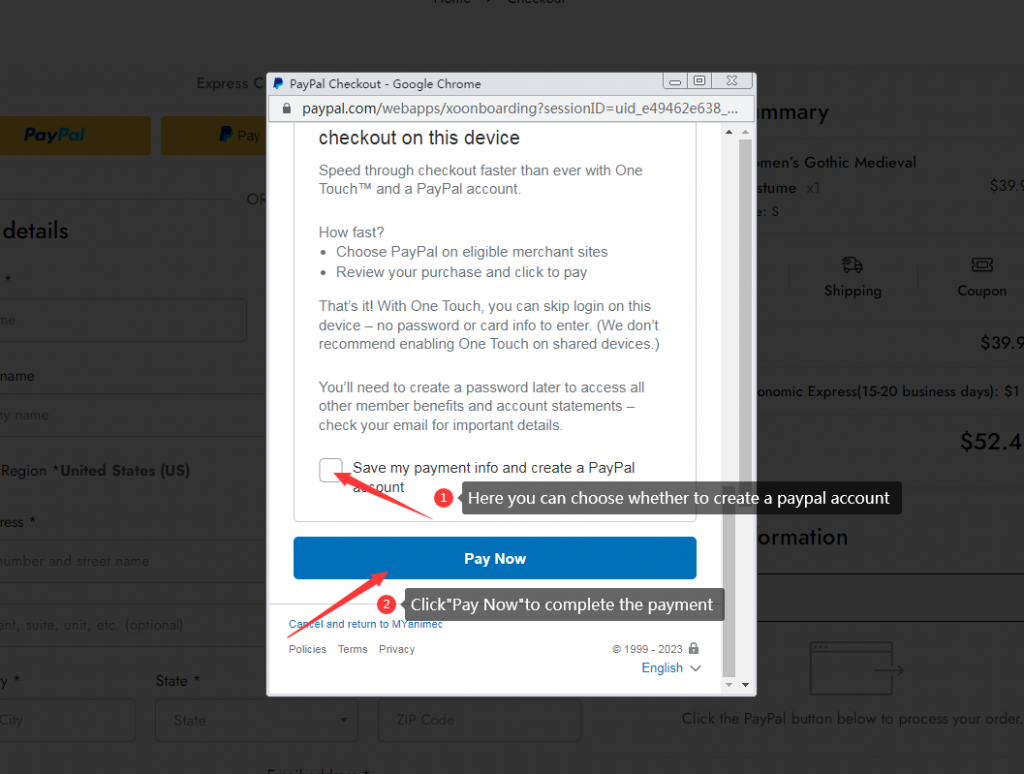
NOTES:
- We will begin to process your order upon receipt of your payment and an email will be sent to you for order confirmation then.
- You may click here for more information about shipping.